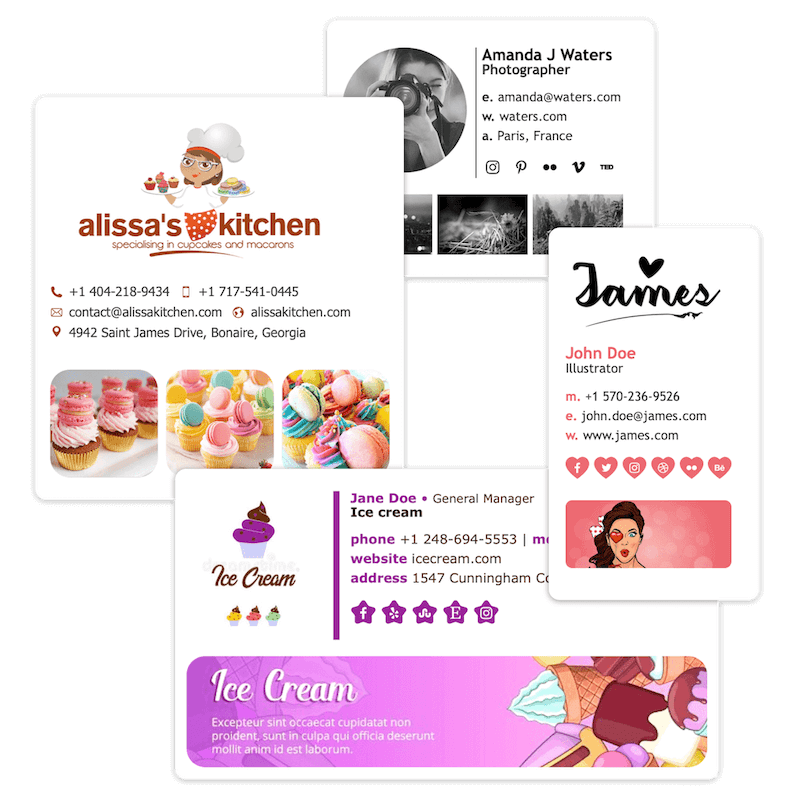
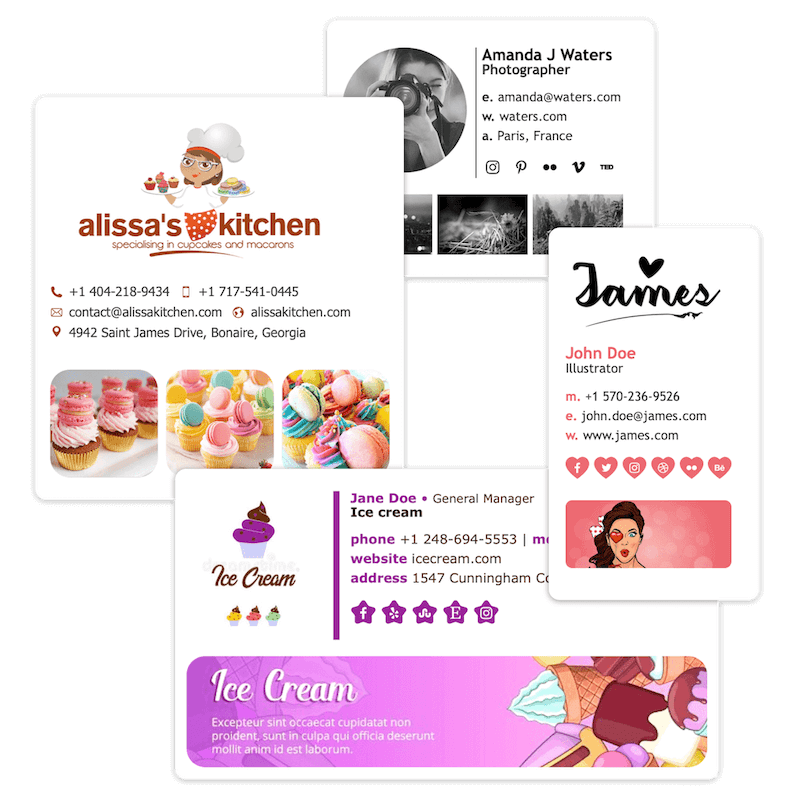
Email Signature Creator
Frequently Ask Questions
-
iCloud is for private storage only. As your images need to be accessed by your contact email client, this will not work.
Dropbox, Google stop to provide direct image url access sometime in March 2017, today the links you get are at best temporary.
-
Usually it is because the url was taken from the web browser address bar. This url is the url of the webpage showing you the image, not the url image.
An email client does not know how to read this, it needs the direct url.
Our tutorial shows you how to get the real image url.
-
Inline signature images are usually poorly supported by email client for many reasons such as:
Increase the spam false/positive, over size email, seen as attachment..
Actually in the early days, we had the option in ESC but for testing only. It was used for production by customers leading to all kind of problem as mentioned above.
-
With ESC you can share signature with everybody you want
Have a look to our videos...
-
Go to ESC > Preferences > Backup/Restore
Choose where to store your backup between Locale or Dropbox or iCloud, then press Backup
In your other Mac use the Restore button.
-
The questions above are our top questions so far. If you did not find an answer to your question, send us an email. We usually answer within 48 hours.
