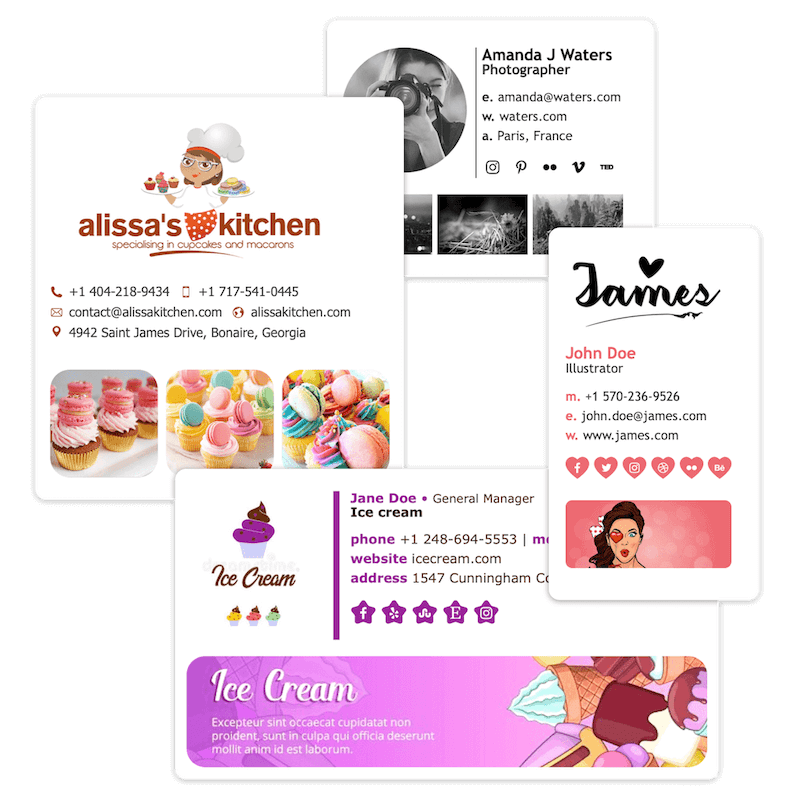
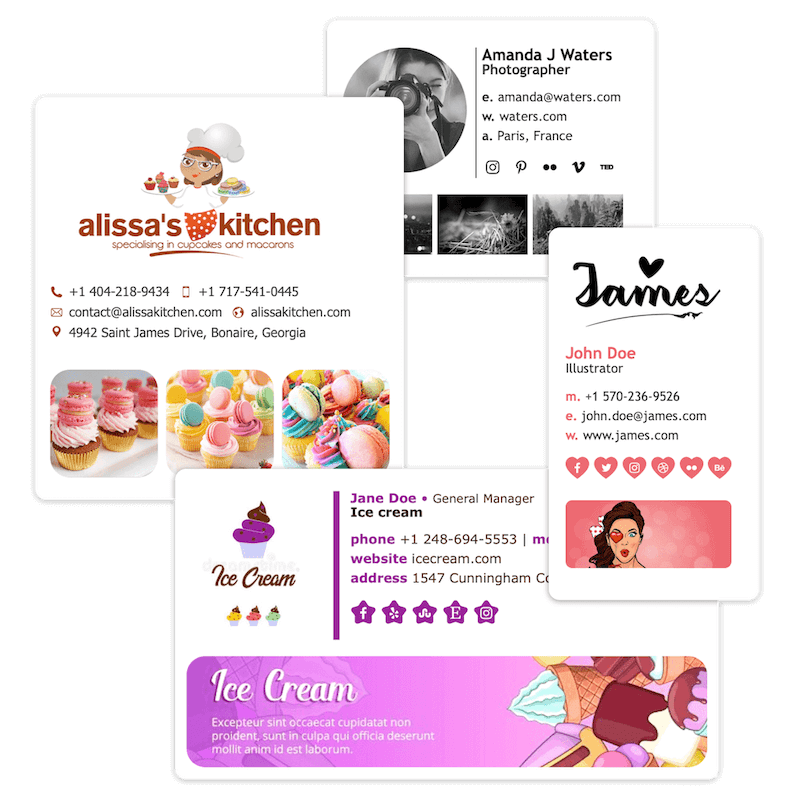
Email Signature Creator
Server/Website Help
Email Signature Creator, help for Server/Website online images!
Export Images
Click on the export button to export your images set.
NB: It is important to export the images from ESC, and not use the original ones. The output images generated by ESC are reworked to fit your signature.
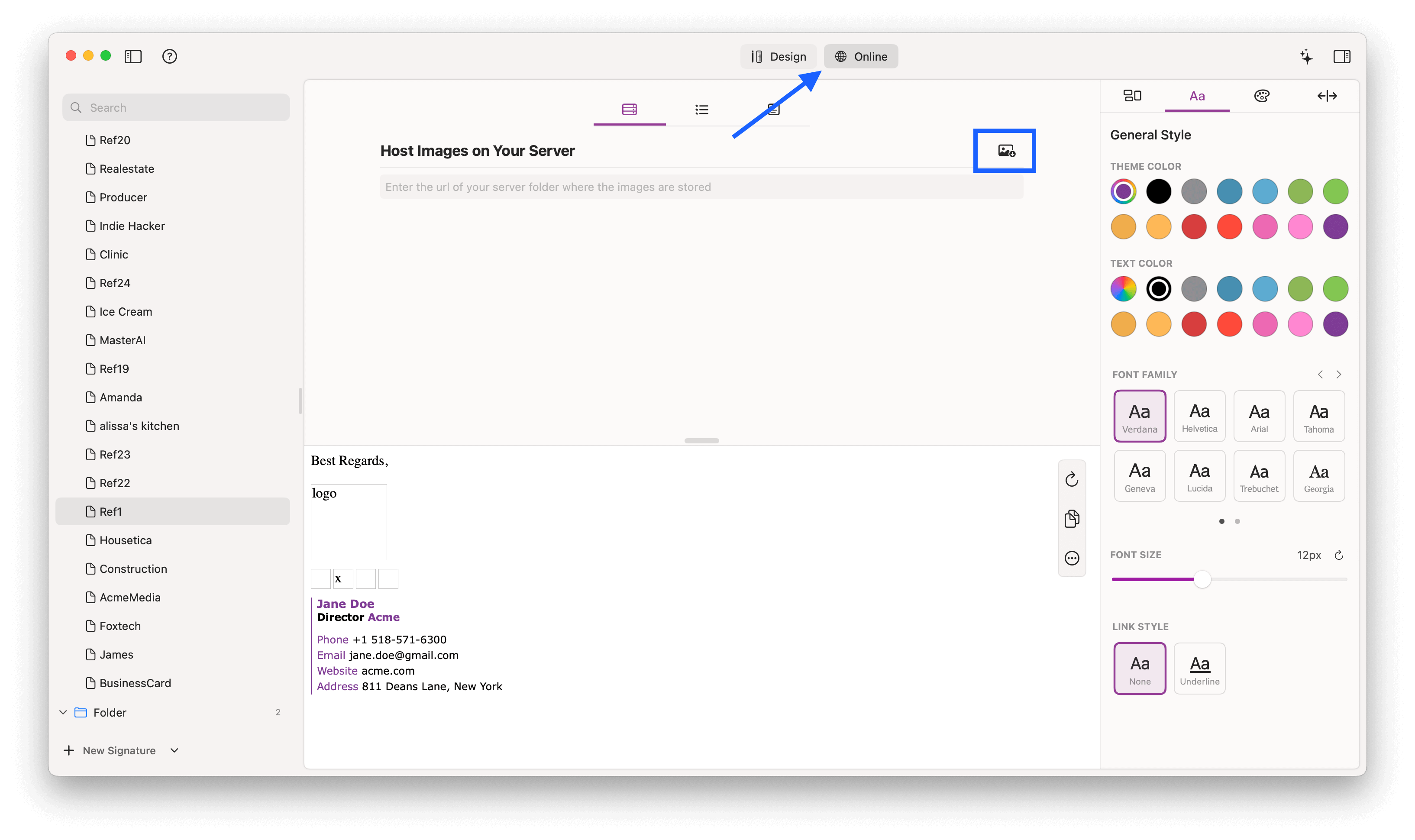
Upload your Images to your server, in any folder
Simply drag and drop your images
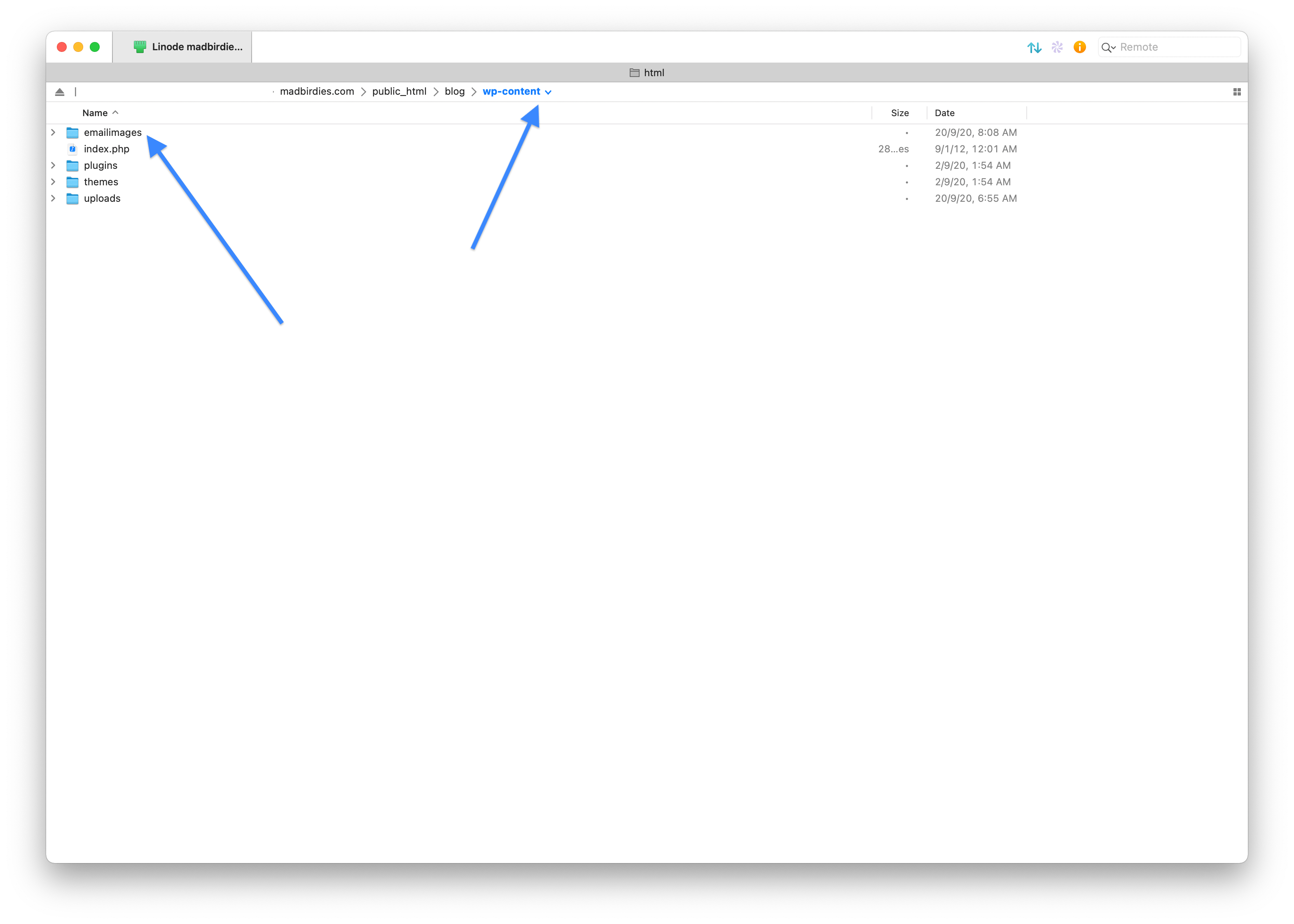
Email Signature Creator
Go back to ESC.
Paste your folder link.
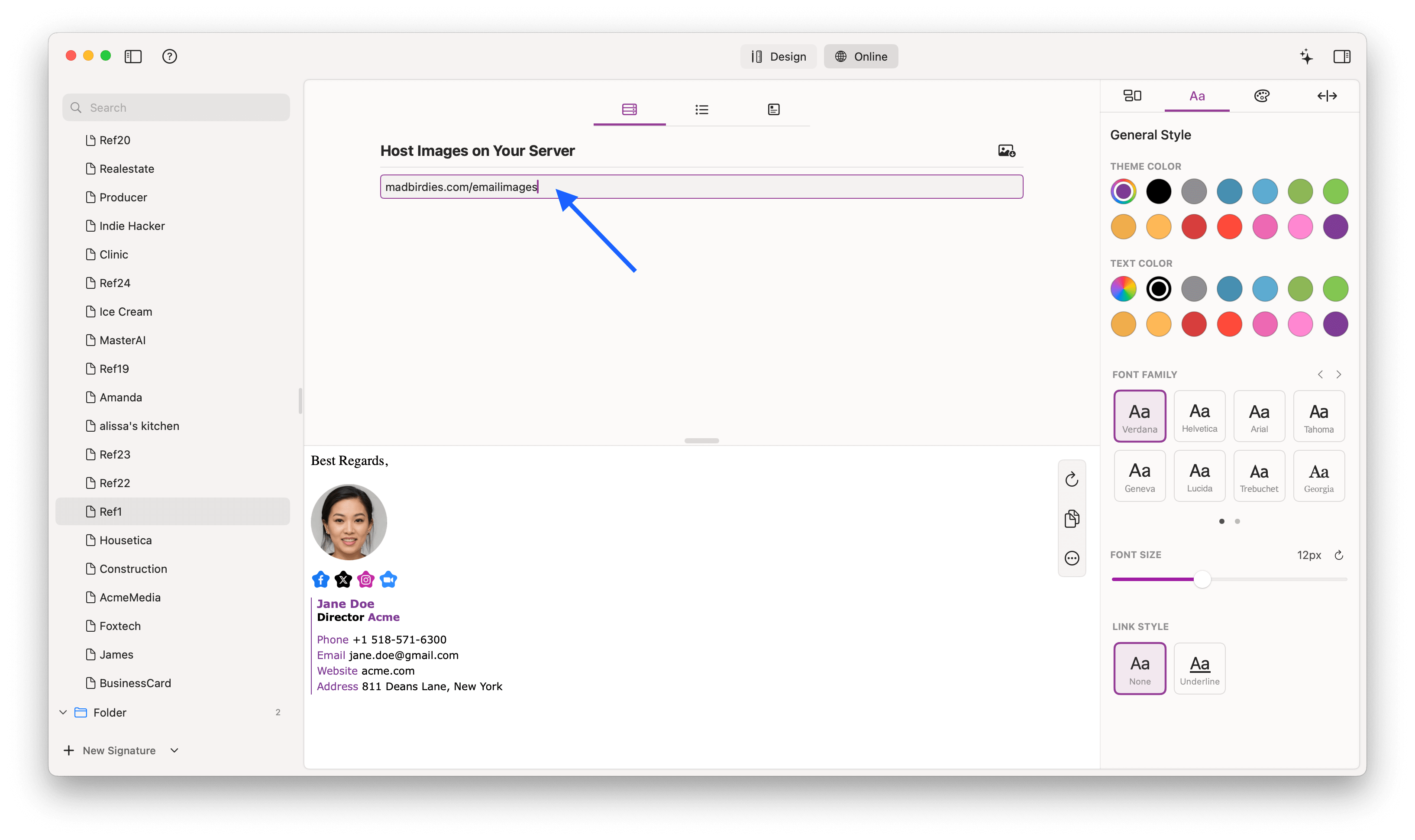
Done
Now Just Press Copy and paste your signature in your Email client.
More email clients tutorial here
Related help: Email Clients, Sharing Signature, FAQ.
