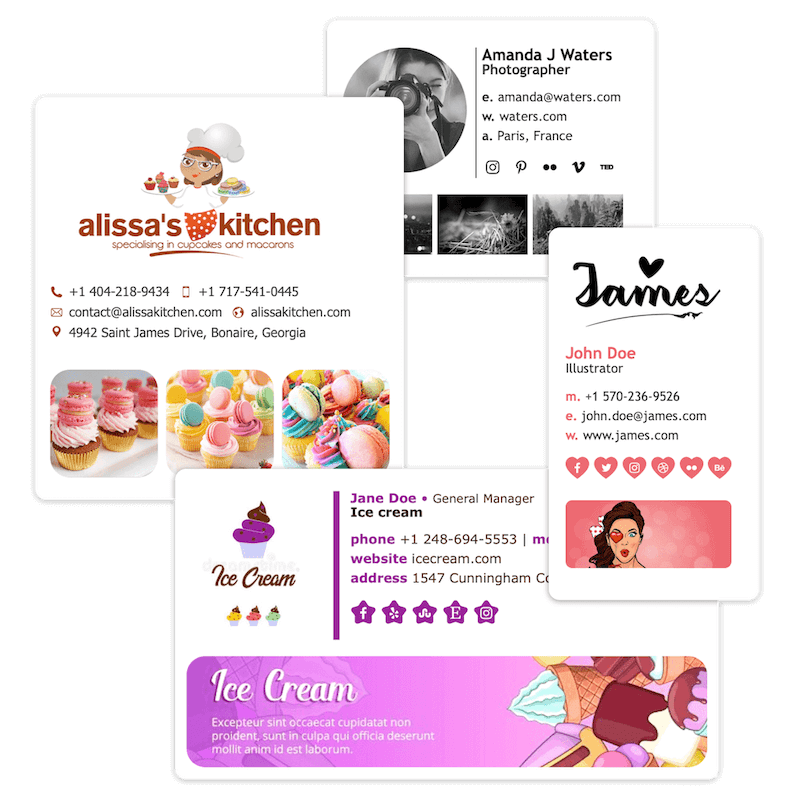
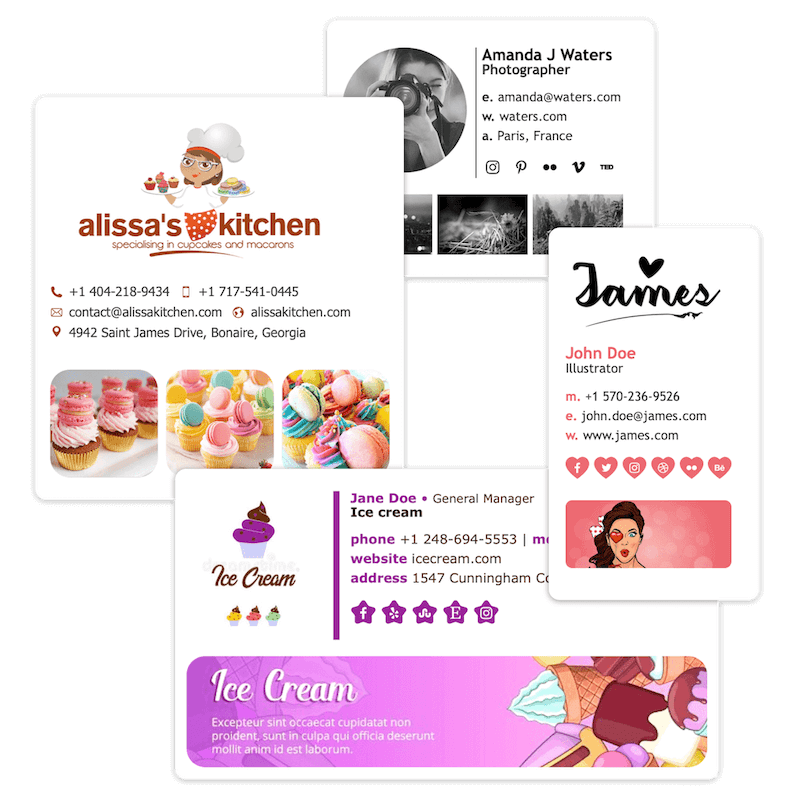
Email Signature Creator
Imgur Help
Email Signature Creator, help for Imgur online images!
Export Images
Click on the export button to export your images set.
NB: It is important to export the images from ESC, and not use the original ones. The output images generated by ESC are reworked to fit your signature.
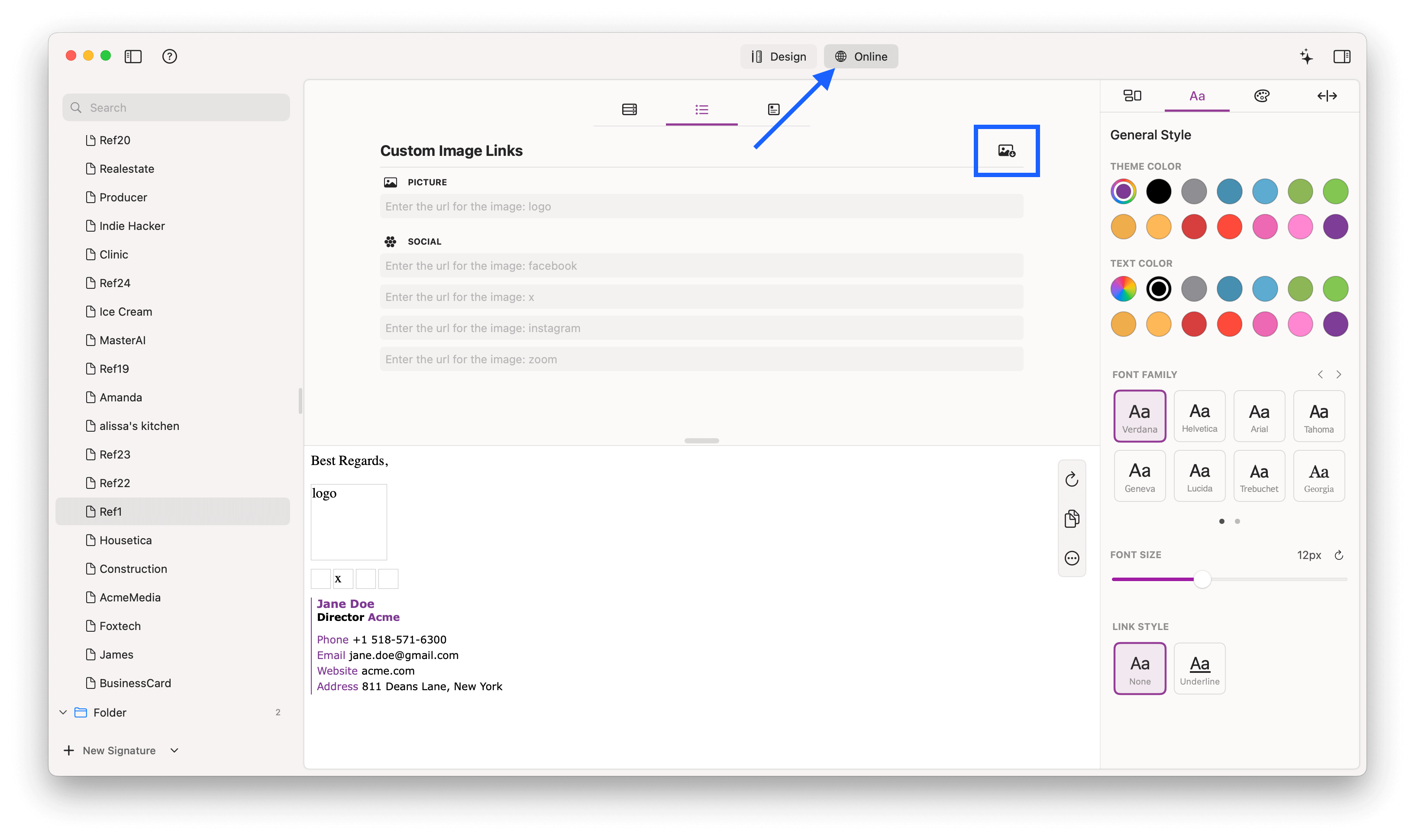
Upload your Images to Imgur
Simply drag and drop your images
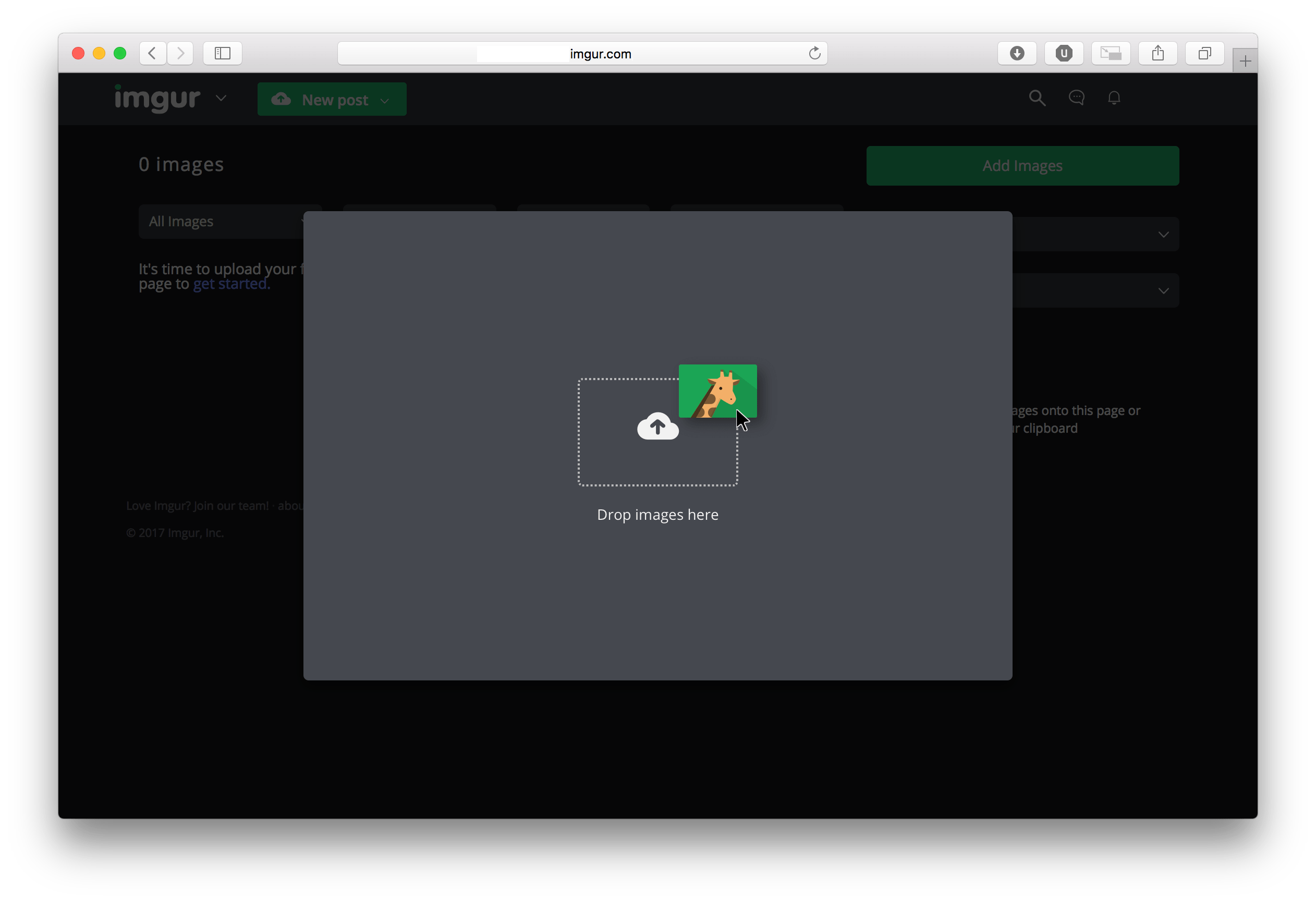
Select an Image
Once the images have been updloaded, select an image.
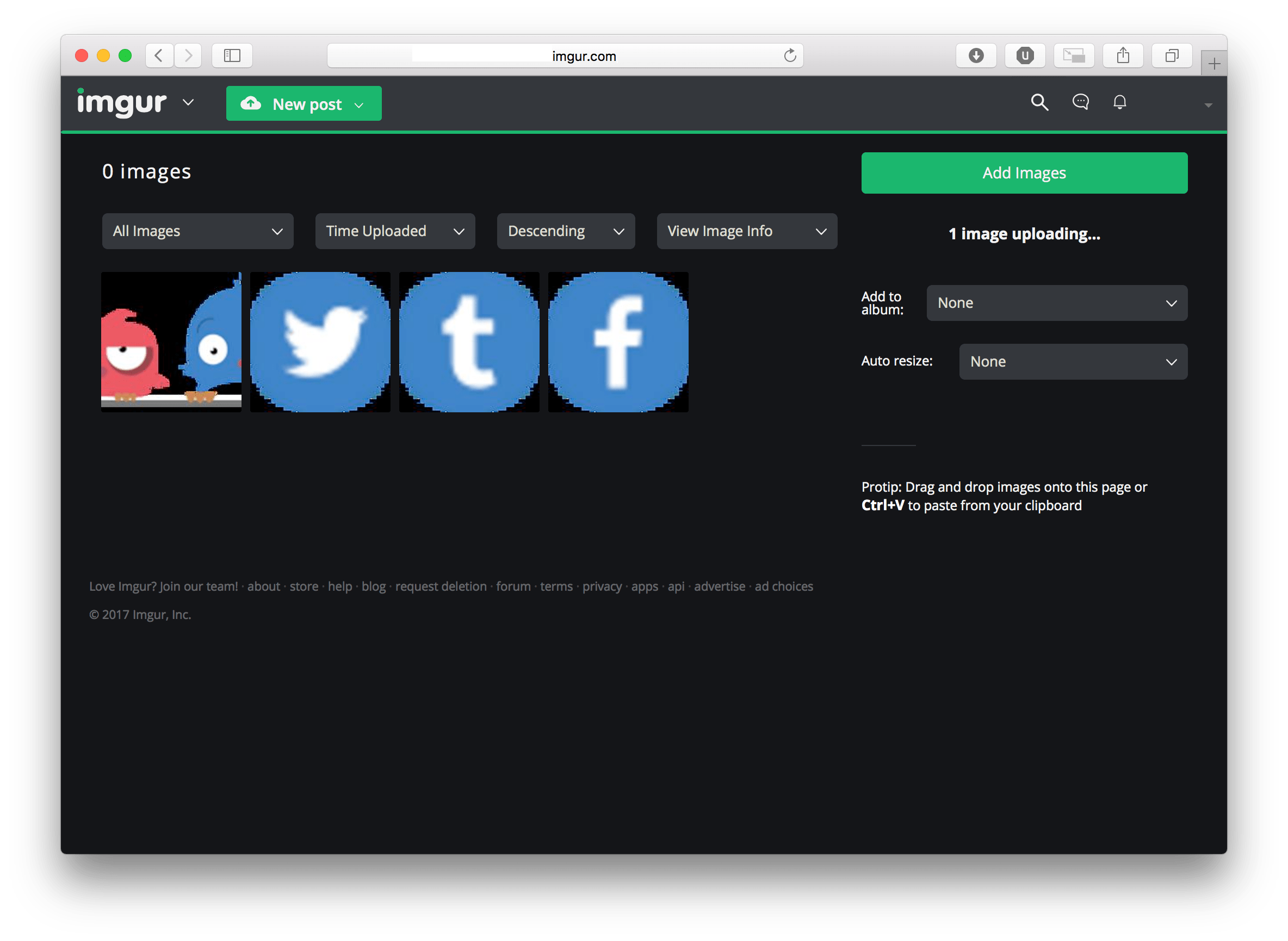
Image Selected
Your image has been selected. Go to the "Direct Link" field and copy the url
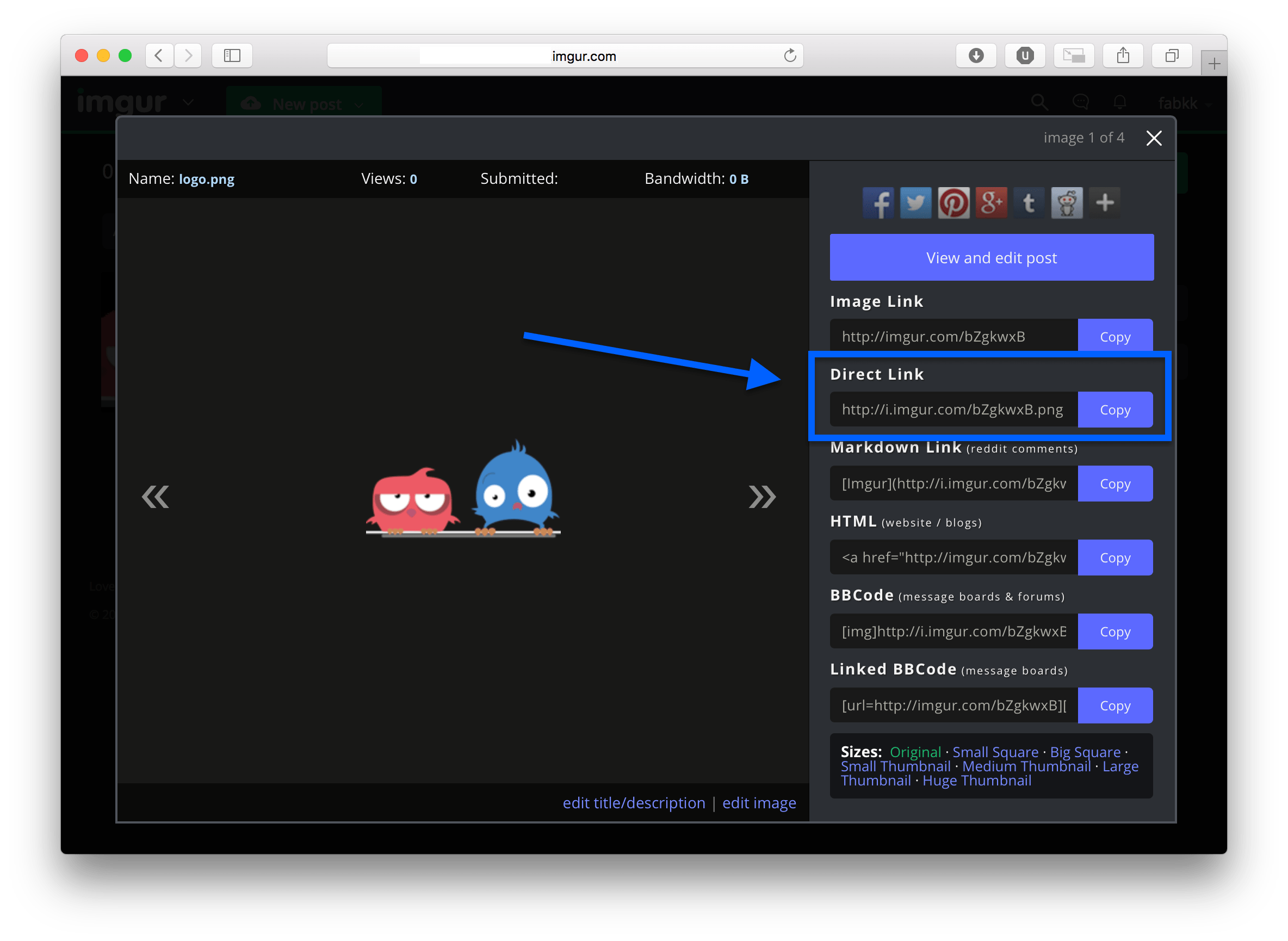
Email Signature Creator
Go back to ESC.
Paste your image link in the proper row.
Do this for all your images.
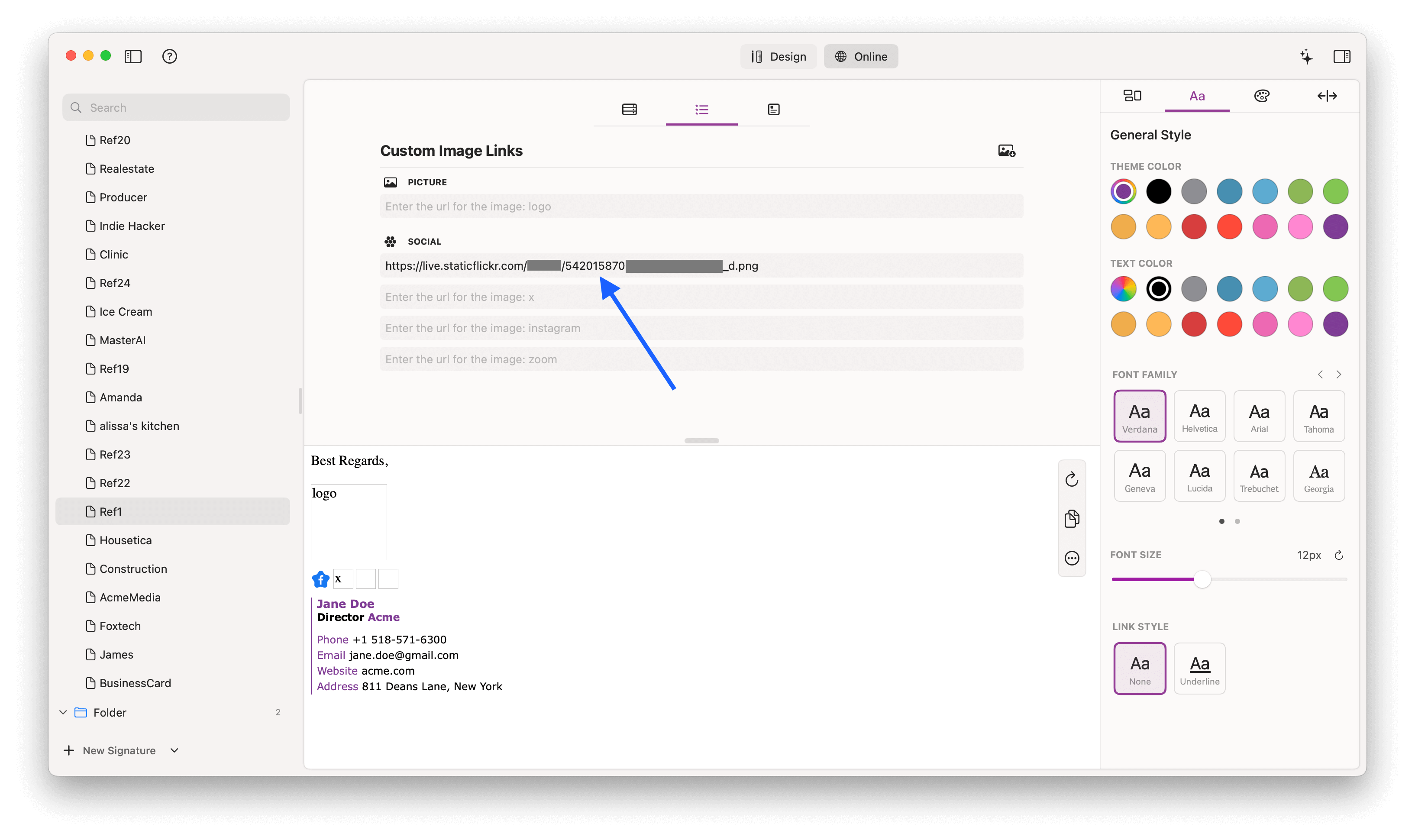
Done
When you did the last step, for all your images, then you are done.
Now Just Press Copy and paste your signature in your Email client.
More email clients tutorial here
